Like any heavily adopted programming language, node.js has its critics. Some of the criticism is accurate, but there’s a specific one that really grinds my gears.
“JavaScript is single-threaded and therefore can’t do parallelization.” There are variations on this depending on how granular or pedantic the critic gets, but the idea is the same. The event loop is single-threaded, so the node is single-threaded. As we at HarperDB have created a node.js database, it would be pretty crazy if we weren’t able to do parallelization. Comparing a single node process versus a single java process, this is true and by design.
However, Node provides a way around this by offering child processes and clustering in its core module. Boilerplate code allows us to create a cluster of node processes on each core of your machine. With some debatably minor architectural planning, we can parallelize nearly any computation or operation without the hassles of shared memory. What’s better is that clustering is not constrained to the host machine's cores. One can create a cluster of processes or a cluster of clusters that are distributed across a network.
Cluster initialization looks like this:
const cluster = require('cluster');
const http = require('http');
const numCPUs = require('os').cpus().length;
if (cluster.isMaster) {
console.log(`Master ${process.pid} is running`);
// Fork workers.
for (let i = 0; i < numCPUs; i++) {
cluster.fork();
}
cluster.on('exit', (worker, code, signal) => {
console.log(`worker ${worker.process.pid} died`);
});
} else {
// Workers can share any TCP connection
// In this case it is an HTTP server
http.createServer((req, res) => {
res.writeHead(200);
res.end('hello worldn');
}).listen(8000);
console.log(`Worker ${process.pid} started`);
}
It is that easy. This code was taken directly from the cluster docs. You can find the core Clustering documentation here. The cluster module duplicates the process running this code as many times as cluster.fork() is called. The master process runs the code from line 1 to line 11, it simply sits and listens on a port. When a request comes in, it passes the request to one of the forked processes which run the code from line 12 to line 20.
Clusters are excellent when you need to perform the same task repeatedly such as serving web requests. Clusters run the same code across all processes, and even though we can’t utilize shared memory we can send messages between processes.
But what if we need to run different code? We can’t spawn a cluster every time we need to pass some work off to another thread. Here node provides the opportunity to spawn child processes that can execute commands or code specified in the initialization. This trivial code will create 4 child processes, each of which will execute the code in hello.js.
// app.js
const child_process = require ('child_process');
.
.
.
// For simplicty we hard coded 4 as the number of processes we want to spawn. We could// also use numCPUs = require('os').cpus().length to query the system for the number // of cores available.
for (let i =0; i<4; i++) {
let my_process = child_process.fork("hello.js");
my_process.on('message', (msg)=>{
console.log(`Parent received message from pid ${my_process.pid}`);
console.log(`${msg}`);
});
}
As mentioned above, child processes and cluster processes are able to communicate with the parent process via a process communication channel. In our example, our child process will invoke the hello.js module and will send a message to its parent, identifying itself.
//hello.js
console.log(`Hello world, I am ${process.pid}`);
Our output shows
Hello world, I am 1200
Hello world, I am 1198
Parent received message from pid 1200
Hi mom, I am proccess 1200
Parent received message from pid 1198
Hi mom, I am proccess 1198
Hello world, I am 1199
Parent received message from pid 1199
Hi mom, I am proccess 1199
Hello world, I am 1197
Parent received message from pid 1197
Hi mom, I am proccess 1197
From our output, we can see the results of calling process. send() in our child processes. Node uses the handler we defined in my_process.on() to consume the process message and act on it. Rather than using shared memory as we would in a more traditional language, we are able to pass data via this inter-process communication to facilitate parallelism. We will get deeper into the details and performance gains of parallelism in a later blog post. However, by giving us more direct control over parallelism and threading we feel that node.js actually allows us to better control resource usage. This is critical for IoT database use cases as we discuss in our blog Growing Pains with Industrial IoT






.png)

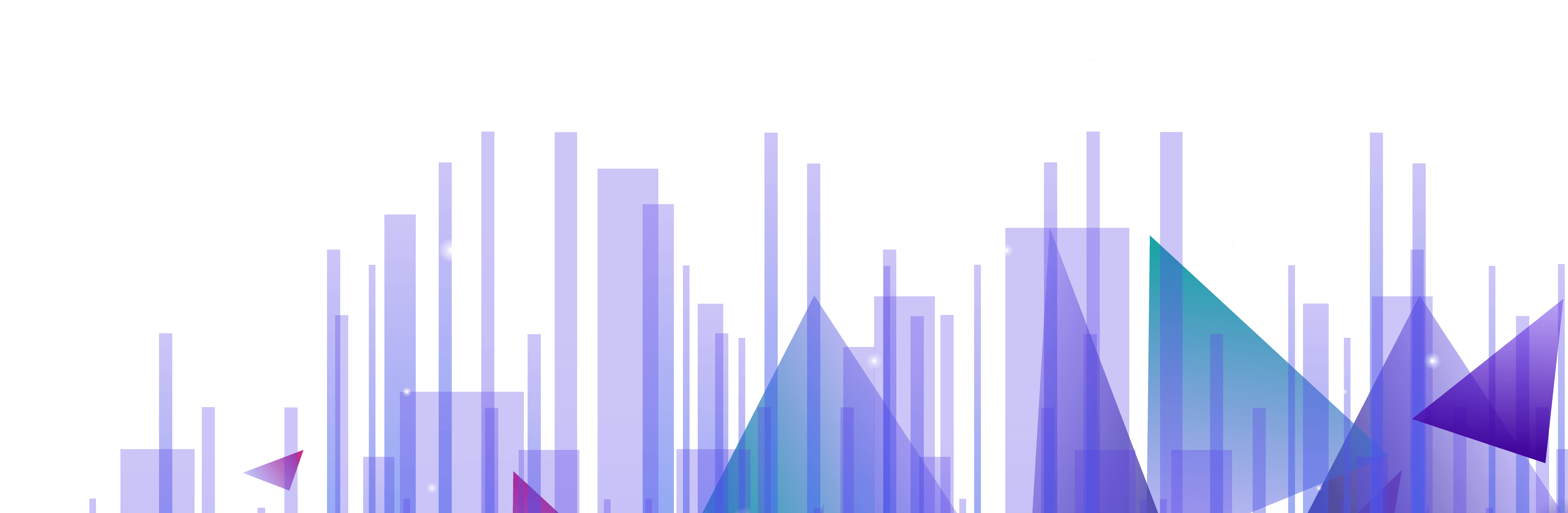
.png)
